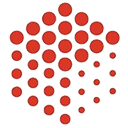Internet Download Manager,简称 IDM,是国外的一款优秀下载工具。目前凭借着下载计算的速度优势在外媒网站中均受好评,现在已被多数国人熟知。Internet Download Manager 提升你的下载速度最多达5倍,安排下载时程,带有续传功能,可以恢复因为断线、网络问题、计算机当机甚至无预警的停电导致下传到一半的资料。
IDM具有动态文件分割、多重下载点技术,而且它会重复使用现有的联机,而不需再重新联机登入一遍。智能in-speed技术会动态地将所有设定应用到某种联机类型,以充分利用下载速度。IDM支持下载队列、防火墙、代理服务器和映摄服务器、重新导向、cookies、需要验证的目录,以及各种不同的服务器平台,它紧密地与Internet Explorer和Netscape Communicator结合,自动地处理你的下载需求。此外,IDM还具有下载逻辑最佳化功能、检查病毒,以及多种偏好设定。
http://www.internetdownloadmanager.com/
更新日志
What's new in version 6.35 Build 11
(Released: Nov 15, 2019)
- Fixed a critical bug
What's new in version 6.35 Build 9
(Released: Nov 10, 2019)
- Improved download engine
- Fixed problems with browsers integration
- Fixed bugs
What's new in version 6.35 Build 8
(Released: Oct 24, 2019)
- Improved download engine
- Added a feature to download and mix/assemble TS videos where audio and video go in different streams
- Added the possibility to change action on double click to open files in IDM main list
- Fixed "403 Forbidden" downloading problem for some web sites
- Fixed bugs
What's new in version 6.35 Build 5
(Released: Sep 20, 2019)
- Improved download engine
- Fixed bugs
What's new in version 6.35 Build 3
提醒
1、城通网盘无法使用 IDM 下载的解决办法:下载城通网盘文件的时候,按住 Alt 键,再点击城通网盘网页上的下载按钮就不会调用 IDM 了!
2、破解补丁的使用方法:安装完成后,IDM 会自动打开,先关闭它,然后将破解补丁拷贝到 IDM 安装目录下,打开破解补丁,点击“破解IDM”按钮进行破解。
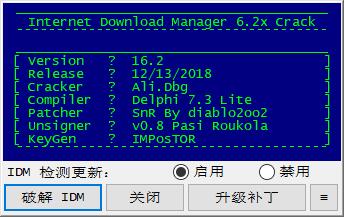
3、如果你想以优惠价购买正版,可以点击此链接。